Finds and replaces colors in selected comps or across the entire project
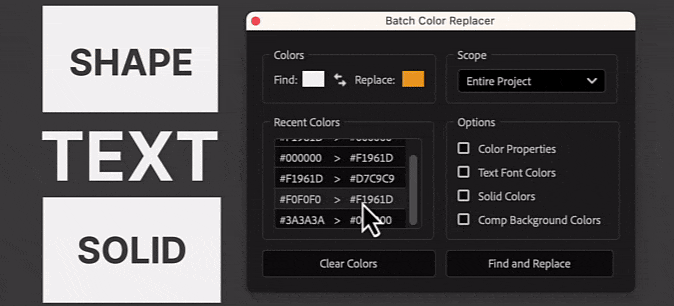
Options
- Find Color: Choose the color you want to replace
- Replace Color: Pick the new color you want to use
Scope
- Selected Layers: will only apply to layers you've picked
- Active Composition: will apply to the composition you're currently working on
- Selected Compositions: will apply to compositions you've selected
- Entire Project: will apply to your whole project
How to use

