Creates a guide or grid system with the option of adding gutters
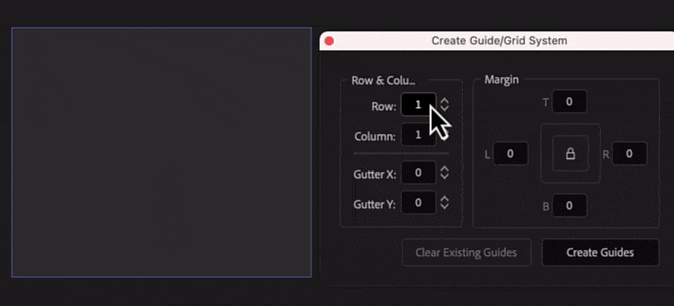
Options
- Row Counts: specifies the number of rows in the grid system
- Column Count: specifies the number of columns in the grid system
- Gutter X: determines the horizontal spacing between columns
- Gutter Y: determines the vertical spacing between rows
- Margins: allows you to set the space around the outside of the grid system
- Clear Existing Guides: Removes any existing guides before creating the new guide or grid system
How to use
Note
When you use the tool, it creates a layer that lets you see a preview of how the guides will look. After you finish using the tool, this layer will be removed.

