Selects layers with odd or even numbers among the specified layers quickly
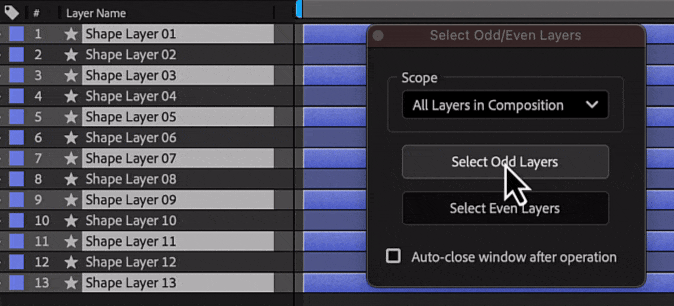
Options
- Select All Layers: enables you to select either all odd or all even layers in the entire active composition
- Within Selected Layers: allows you to only select odd or even layers within the layers you've already selected
How to use

