Creates a stop-motion animation effect on selected layers with animation options
Options
- Enable: this option turns on or off the stop-motion effect
- Frame rate: adjusts how many frames per second the animation plays
- Sensitivity: controls how responsive the animation is to changes
- Softness: determines the smoothness of the animation transitions
- Random Position: adds a random movement to each frame's position
- Random Rotation: adds a random rotation to each frame
- Camera Settings:
- Enable Camera: turns on or off the camera effects
- Flicker Amount: controls the intensity of the flickering effect
- Camera Shake: adds a shaking effect to simulate a handheld camera
- Camera Rotation: adds a rotation to the camera for dynamic shots
- Zoom: controls the camera's zoom level
How to use

